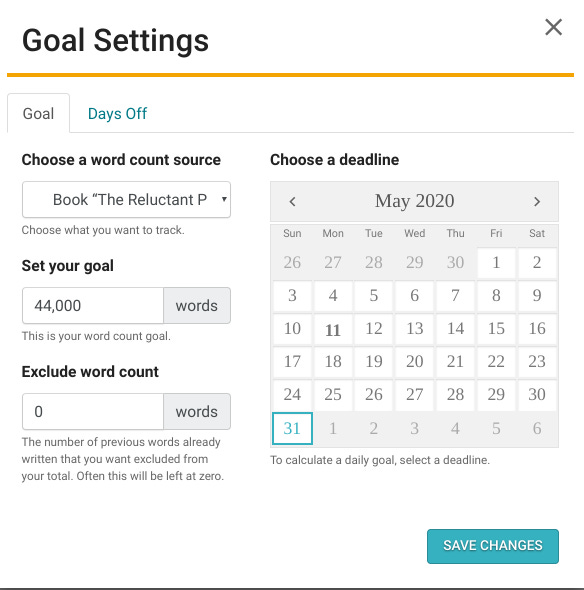A Writer's Review of Dabble
This web-based manuscript organizer offers many features and a free trial

Disclaimer: I am not an affiliate of Dabble. This is simply an honest review from an author who has found it helpful and valuable as I work on my current project.
After getting about 100 pages into my first novel’s manuscript, it became clear that Google Docs wasn’t going to cut it anymore. I write on a Chromebook but needed something to help me organize my manuscript and plan better as a writer.
The prohibitive cost of a new laptop (I’m an Apple devotee) and my general satisfaction with using a Chromebook led me to look for a web-based platform to help me organize my work more neatly. Loading times had grown too long for Docs, and this jumbled up gal needed more organization.
I investigated using Scrivener on the Chromebook, but it’s not practical. I don’t have the storage space needed, nor do I have the time or patience to finagle an elaborate workaround.
After presenting my conundrum on a few Facebook Writers’ groups, I got valuable feedback. A lot of writers like Microsoft Word (not Chromebook-friendly) and Scrivener (not possible, as mentioned earlier). Then, one writer shared her positive experience with a web-based platform called Dabble.

Though I’d never heard of it, a few other writers chimed in, gushing about how much they loved it. I had to check it out for myself. Here are my findings so far:
Free trial, no commitment
The first thing that impressed me was the ability to sign up for a free two-week trial with only an email address and no credit card. The ability to try the product without having to remember to cancel inspired my curiosity and trust. There’s little free in the world with nothing tethering us to it, so my interest was further piqued.
Billing
Writers have a choice of three tiers of service. They can also decide if they want to pay monthly, yearly, or for a lifetime (one flat fee). Students and teachers get a discount also! Costs range from $7–23 a month. These costs go down if you pay yearly or are eligible for a discount. I paid for the whole year at once after my 2-week trial and got a teacher’s discount. Students can also get a discount with a verified email.
Customer service
Jacob Wright is the creator and owner of Dabble. That’s something else I like about the platform. It’s a small business owned by one person. Customer service reflects this. He is speedy and helpful in responding to questions. Before I even signed up for the free trial, he was prompt and friendly in his answers to my inquiries. I’ve read quite a few reviews saying the same about Jacob’s excellent customer service. His business success is tied to his responsiveness and product quality. So far, both are excellent.
Ease of use
Dabble is easy to use. Though I’ve not used Scrivener, I’ve gotten feedback that Dabble is easier to use due to a more streamlined platform. You can jump right in and write. It’s user-friendly, and no extensive tutorials are needed to get your manuscript set up and well-organized. Thus far, I have imported a 40K+ word manuscript and found this to be the case. I’m impressed by how easy it was to set up and use.
Built-in updates
Instead of having to buy subsequent new versions of software, the subscription-based platform provides rolling updates as they become available. If a new feature is developed, it automatically becomes part of your platform the next time you log in. Dabble notes on its website that there are plans for new features in the works, so users can enjoy a seamless transition as updates are launched.
Fun features
Organizing by chapter and scenes within chapters is made easy by Dabble’s outlining platform. Setting up chapters by scene is cleaner than everything being dumped into one place. No more scrolling around in a chapter to make changes.
Word counts for the whole project, chapters, and sections are provided to help writers balance and plan their work.
Dabble provides a goal-setting feature, which records daily words written and helps keep writers on track with productivity. I find this motivating and have been more productive since starting to use Dabble to set goals.
A story notes section makes it easy to record information about characters, setting, and other worldbuilding details. Creating detailed notecards makes it easier to refer back so you keep your story straight without scanning the whole manuscript. What town was the antagonist from? What color eyes does the love interest of your hero have? Notecards to the rescue.
The platform is spare and simple. No bells and whistles to confuse or clutter up your digital writing space. Simply jump into the section you want to edit or write and get going.
I’ve been extremely pleased with the functionality and organized setup of Dabble, as well as their excellent customer care. If you’re looking for a writing platform, why not give the free trial a go to see if it’s right for you?
Community Garden:
Join in the conversation by leaving a comment. Let’s get to know one another better as we continue on the writer’s journey.
What is your current writing process for drafting your work?
What is your favorite writing tool/resource?